It’s a BUG
seriously a Bug on the system not the one you find on houses
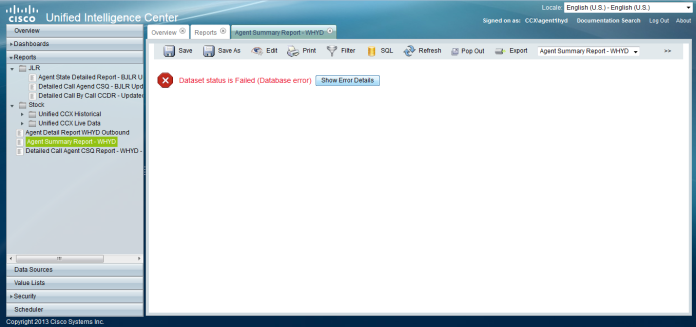
this error message appears in the Cisco Unified Intelligence Center (CUIC) with Unified Contact Center Express (UCCX) when I try to run a report.
and like everything in IT there is always a solution
so let me guide you to this
The Solution is a 2K Fix COP File goes by the name:
ciscouccx.ReportFix.cop.sgn
First download this Fix and save it to your disk
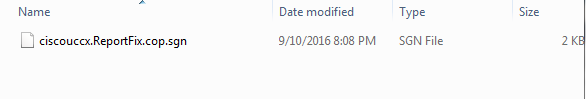
Then turn on the SFTP and type the Directory path for the file in the Root Path

SSH to the UCCX Server

Initiate the Upgrade CMD in the UCCX
utils system upgrade initiate
Then select option 1 since we are using SFTP and answer the Q the UCCX then search for a Checking for valid upgrades and it will start install the File

and like that in the last line you see “Successfully installed ciscouccx.ReportFix.cop.sgn”
Now go to your CUIC Page
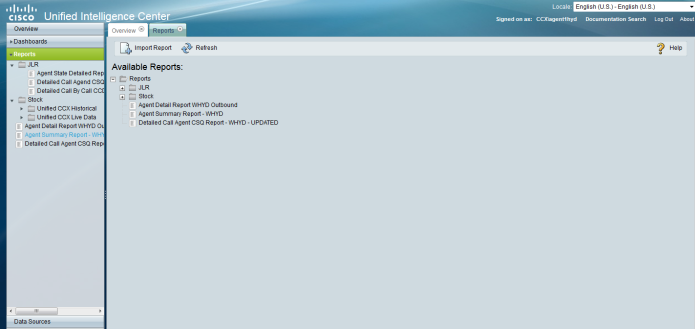
Now run the report that you looking for

And Finally no Error and the Report show the Team Effort ;D
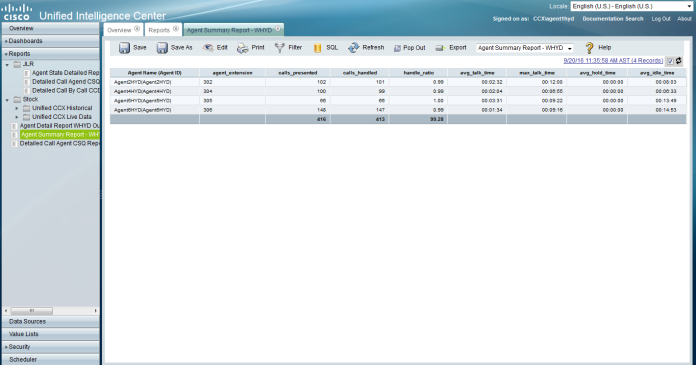
;D
تنين
LikeLike
🙏🏻
LikeLike