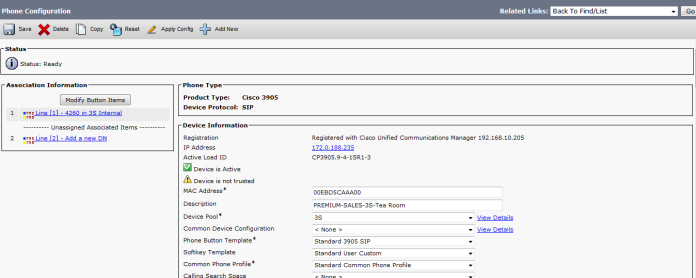I Call this : The Quick and dirty way
in earlier post i explain the Latest CUCM 10 feature SELF-Provisioning were End user should input His Self-Service user ID to Provision a phone.
Today I guide you through the most powerful tool of Cisco Unified Communications Manager mainly use to insert users, phones …etc.
BAT is an Old Feature for CUCM and usually use during big phone deployments.
please refer to Cisco Web for a complete guide on how to use bat.
i am here only to explain to you how to add Phones using BAT.
First Go to Bulk Administration – Upload/Download Files – Select bat.xlt and press Download Selected

Open the bat.xlt and Excel sheet will open then Choose to create File Format
Adjust the File as you wish
MAC Address, Description, Directory Number, Line Description, Alerting Name …etc Then press bellow Magic Button (Create)
it will ask you to overwrite the Excel file just press Yes
Then Fill the Detail you need and Choose Export to BAT Format
and Save the File in your Desktop 
Successfully Saved

Now Back to CUCM Bulk Administration – Upload/Download Files – and this time choose to Upload a new File
Choose your BAT that you saved in Desktop and Select the transaction Type then Save.
it will be uploaded
Now go to Bulk Administration – Phones – Phone Template -Create New one for the Specific Phone Model
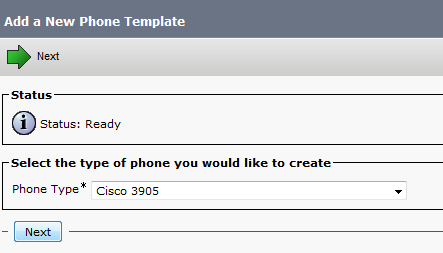
Configure your Device pool, Phone button template …etc

Then Configure the Directory line, Partition and Calling Search Space
After That we need to Validate our BAT File with the Phone Template
go to Bulk Administration – Phones – Validate Phones
Select the BAT and Phone Template

After that to check everything gone correctly go to Bulk Administration – Job Scheduler
it successfully Validate
you can also check the text Report
Now time to insert the Phones
go to Bulk Administration – Phones – Insert phones
Choose the BAT File and Phone template & Run Immediately
Again you need to check everything gone Smoothly so
go to Bulk Administration – Job Scheduler
it Successfully Passed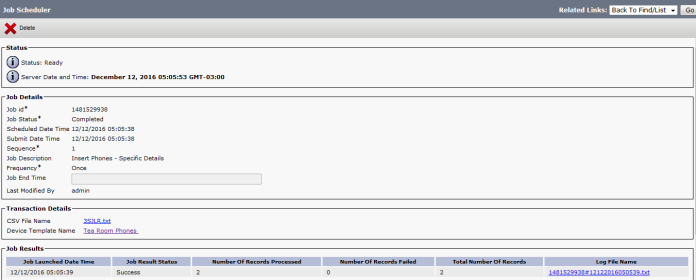
Also Check the Text To for any Error

Here is the Best part when i see My Phone Registered Just Fine ;D